MJ Party - Tutorial
- 詳細內容
- 分類:Engineering
- 發佈於:2014-12-04, 週四 00:22
- 作者 Chih Chiang Wang
- 點擊數:13999
![]()
![]() MJ Party is an easy Mahjong game that supports 1–4 players playing together via local network and Bluetooth connections (no Wi-Fi required). The game is fully integrated with Mahjong136. This page explains the multiplayer features and settings. Please refer to the link for game details and to learn more about the rules of Mahjong136. iTunes Link (Majong136)
MJ Party is an easy Mahjong game that supports 1–4 players playing together via local network and Bluetooth connections (no Wi-Fi required). The game is fully integrated with Mahjong136. This page explains the multiplayer features and settings. Please refer to the link for game details and to learn more about the rules of Mahjong136. iTunes Link (Majong136)
There are three selections on the main menu:
1. Single player mode
2. Multiple players mode
3. Settings mode

Layers for main menu:
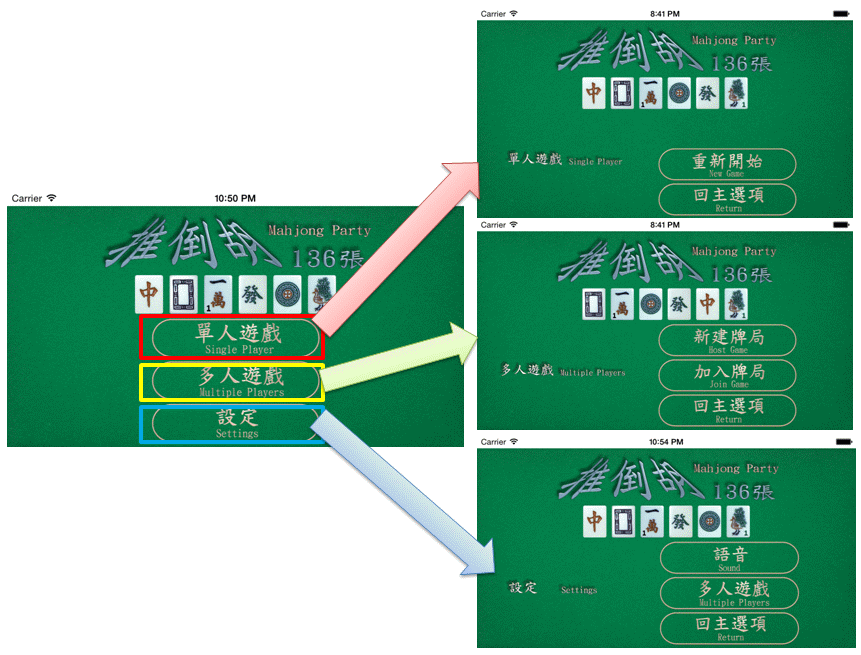
The single player mode is just like the free version from Mahjong136. They have the compatible leaderboard and achievement at Apple Game Center. The addtinonal feature is to get the highest score you have from the scoreboard and then you can have the same highest score for your different iOS device to increace the score easier to get the first place of the game center (Disabled on Lite version).

Layers for Settings mode:
1. Sound setting for both playing modes.
2. The settings for multiple players mode.
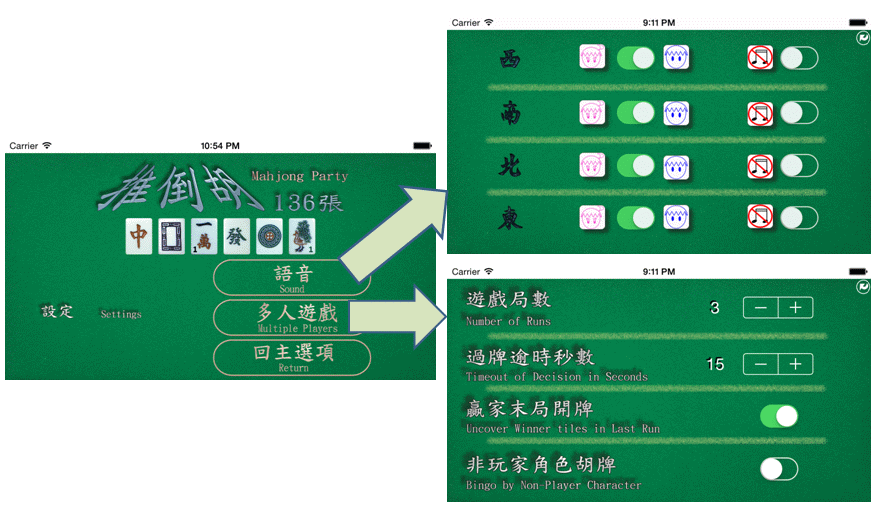
The settings for multiple player mode:
1. The available runs is showed as the RED rectangle. (One run is fixed on Lite version)
2. The available seconds for the player to make decision is showed as the yellow rectangle.
3. The Winner's tiles will be uncovered in the last run if the setting is enabled as the cyan rectangle. This can have the chance for the possible final reverse. (Disabled on Lite version)
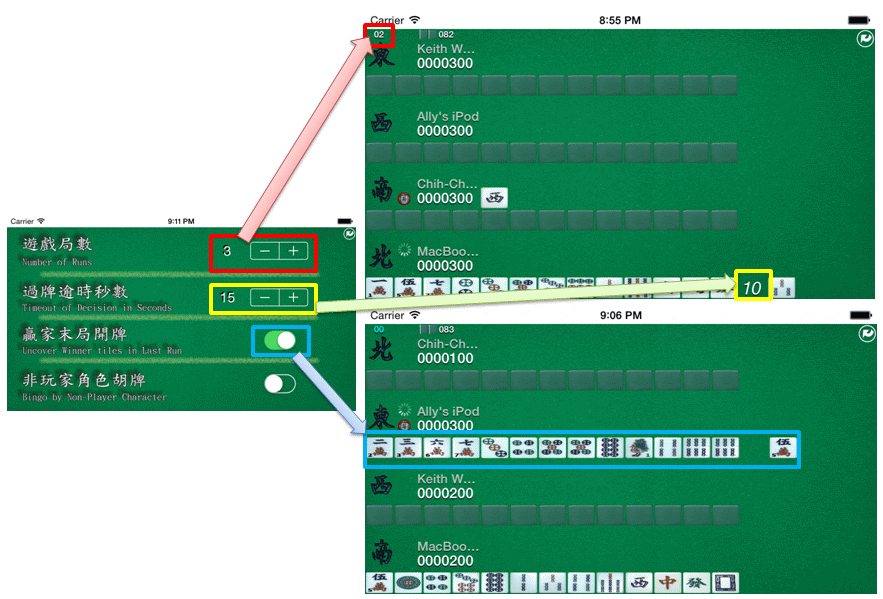
Layers for multiple players mode:
1. One of players should host a game with the agreement settings on the device and others should select the Join Game to join host's game.
2. Each player can change the name by touching the red rectangle and then touch the host device name as the white selection. Players must not use the same name and the name as "Computer".
3. After all joined players' device names showed on host device, host just touch the Start button as the yellow rectangle to start and enjoy the multiple players game.
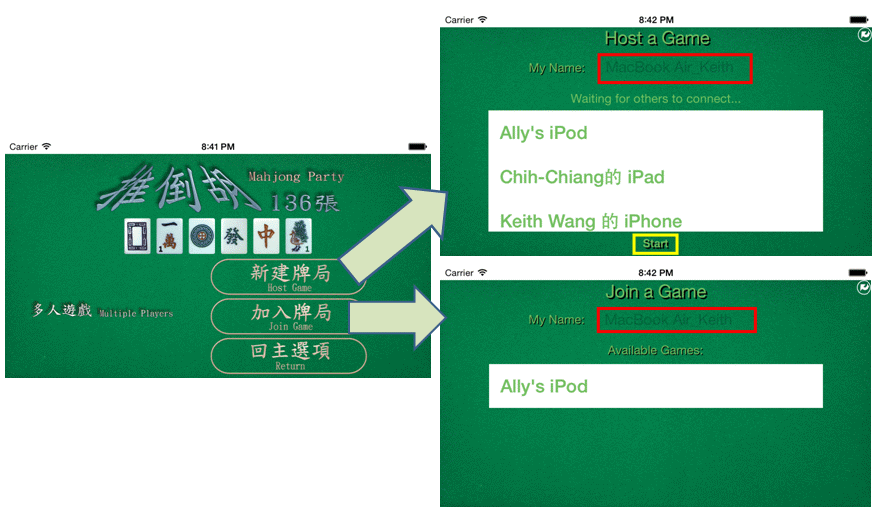
The final result will be showed after available games are finished. The name of cyan color is from the device owner. It is not at the first place as the following example but you will be the first place within your MJ Party.



